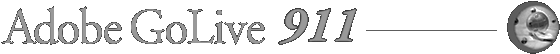Worried about the future of GoLive? Wondering if you need to learn Dreamweaver? Have a look at our free Dreamweaver tutorials. You'll find some free Dreamweaver video clips from Total Training that will help you decide whether this is the right program for you. You can also read about the latest Dreamweaver news, and download a free trial of Dreamweaver.
Find the latest Adobe GoLive CS2 news on this page. [below]
You'll find a wide assortment of great GoLive tips and GoLive tutorials here.
GoLive Actions are ready-to-use JavaScript actions that enable you to easily add interactivity to your Web pages – and to design great websites quickly.
An assortment of great GoLive extensions, including Atomz Search – the best way for your visitors to search your Web site, and the PayPal eCommerce extension.
Tips, tutorials, help forums and free downloads from Adobe.
Adobe GoLive and website design books to help you design killer websites.
Join a GoLive list, or search the archives to find answers to website design questions.
Find solutions to building successful e-commerce websites with GoLive software.
Exclusive 20% Discount On Select Total Training Products & Bundles
To redeem our exclusive discount coupon, use promotion code save20pss in your shopping cart. You could save hundreds of dollars.
Adobe GoLive CS2 Video Tutorial Clips
We are happy to present 5 exclusive video clips courtesy of Total Training. The sample clips are from the just released Total Training For Adobe GoLive CS2. In this comprehensive training package host Lynn Grillo provides detailed instruction of advanced GoLive CS2 topics including page building with Cascading Style Sheets (CSS), image maps, forms and tables, and editing DHTML, JavaScript, JS, ASP, and PHP source code. An entire hour is dedicated to Web design tips and tricks. For more details, pricing, and special offers visit Total Training.
 With this GoLive CS2 video tutorial clip you will learn the following:
With this GoLive CS2 video tutorial clip you will learn the following:• How to create a form container and work with various form elements.
• How to use the library to access a variety of form templates.
10.5 MB / 4:49 min
 With this GoLive CS2 video tutorial clip you will learn the following:
With this GoLive CS2 video tutorial clip you will learn the following:• How to create hotspots on different areas of an image.
• How to use the image map tools to create links to different pages.
8.8 MB / 4.00 min
 With this GoLive CS2 video tutorial clip you will learn the following:
With this GoLive CS2 video tutorial clip you will learn the following:• How to use the CSS Editing Window to create your styles.
• How to customize the interface to include a button bar.
5.1 MB / 2:15 min
 With this GoLive CS2 video tutorial clip you will learn the following:
With this GoLive CS2 video tutorial clip you will learn the following:• How to use the New Document dialog box to create a new site.
• How to preview and select a pre-installed Sample Site.
8.1 MB / 3:34 min
 With this GoLive CS2 video tutorial clip you will learn the following:
With this GoLive CS2 video tutorial clip you will learn the following:• How to work with the Site Creation Wizard.
• How select a different URL Encoding.
2.5 MB / 1:29 min
Adobe GoLive To Dreamweaver - How To Convert A Site - Video Tutorials
Now that Dreamweaver is Adobe's new HTML editor rock star, those of us who use GoLive have a nagging feeling we're going to have to switch or forever be abandoned down the road. Yes, yes, I know they have a new version of GoLive, but that will be the last new version.
Well just in time here comes some help from Adobe's Design Center, in the form of a series of free videos that will take you through the growing pains of learning Dreamweaver if you're already proficient in GoLive.
Here's how they describe the free training at the Adobe site: "This set of video tutorials shows you why you might decide to switch from GoLive to Dreamweaver CS3. Whether it's for Dreamweaver-specific features, or a company-wide software switch, this is a transition many designers have to deal with.
"These video tutorials walk you through real-world design scenarios, and show experienced GoLive users how to use each aspect of Dreamweaver." Read more on our Photoshop Support Site.
New GoLive Site — GoLive Essentials
Have a look at this brand new and very beautiful site all about GoLive from Adobe. From the About Us page: "This site is intended as a place for GoLive users to learn about the power of GoLive, its advanced workflow, its unparalleled integration and support for open standards and graphic file formats, and its visually rich authoring environment."
Full of great info and links to all kinds of GoLive resources.
GoLive 911 In Layers Magazine
We're very honored to be mentioned in Layers Magazine, in the Web Watch column (cool sites for creatives) in the July/August edition.
GOLIVE CS2 — GOLIVE 8 - UPDATES & NEWS
Adobe has released Creative Suite 2 with GoLive 8. Here are some quick links to give you an overview, some reviews, and a preview of new features:
Price: $13.59 & eligible for FREE Super Saver Shipping.
Book Description
 GoLive CS2 is more than just a simple Web authoring tool: As part of Adobe's updated Creative Suite 2, it's a key component of an overall Web workflow that lets you work seamlessly among all of your graphics applications to create spectacular Web sites. This info-packed guide lets users get right down to doing by focusing on just the GoLive features they're mostly like to use and showcasing each in stand-alone tips–complete with a relevant hint or two and a graphic example. In this fashion, you learn just what you need to know, exploring the program in a way that makes sense to you. Before you know it, you'll be importing layered Photoshop files into GoLive, creating PDF files from within the GoLive environment, and using the visual layout grid and Cascading Style Sheets to turn out fluid, beautiful Web pages. Also covered are all of GoLive CS2's new features: enhanced live rendering, mobile CSS support, Visual CVG-Tiny authoring and more.
GoLive CS2 is more than just a simple Web authoring tool: As part of Adobe's updated Creative Suite 2, it's a key component of an overall Web workflow that lets you work seamlessly among all of your graphics applications to create spectacular Web sites. This info-packed guide lets users get right down to doing by focusing on just the GoLive features they're mostly like to use and showcasing each in stand-alone tips–complete with a relevant hint or two and a graphic example. In this fashion, you learn just what you need to know, exploring the program in a way that makes sense to you. Before you know it, you'll be importing layered Photoshop files into GoLive, creating PDF files from within the GoLive environment, and using the visual layout grid and Cascading Style Sheets to turn out fluid, beautiful Web pages. Also covered are all of GoLive CS2's new features: enhanced live rendering, mobile CSS support, Visual CVG-Tiny authoring and more.About the Author
Adam Pratt and Lynn Grillo are both Application Engineers at Adobe and have extensive experience using, teaching, supporting and documenting Adobe GoLive and all of Adobe's Creative Suite Products. Their work involves speaking at conferences such as Seybold and Comdex and they are Adobe Certified Experts in GoLive and many other Adobe applications. They are the authors of Adobe GoLive CS Tips and Tricks.
Buy this book at Amazon.com - ADOBE GOLIVE CS2 TIPS AND TRICKS
The GoLive CS2 English Tryouts are available for Mac and Windows on the North American site. These are 30 day free trial versions of GoLive CS2 - Golive 8.

LATEST GOLIVE NEWS
GoLive CS2 - Encoding Issues
by Steve Holmes (Total Training)
You're going to be one step ahead of everyone else when you start getting into the habit of using styles sheets. In this introduction to CSS, Steve Holmes will help you get your Website design and workflow off on the right track.
Adobe's Lynn Grillo sent in some links to some new GoLive Tutorials, taken in part from Teach Yourself Adobe Creative Suite, by Mordy Golding. Here they are:
Using Adobe GoLive CS, Part 1 (14 pages)
Although Dreamweaver is the tool of choice for many Web designers, Adobe's GoLive also offers a professional quality Web authoring tool that integrates natively with numerous other industry leading products, such as Photoshop. Today, learn how to get started, and start on your way to using Adobe's Creative Suite like a pro.
Article Index:
1. Using Adobe GoLive CS, Part 1
2. Creating a Project
3. Importing a Site from a Folder
4. The Objects Palette
5. The Toolbar
6. The Extras Tab
7. Library Items
8. Adding Assets to the Site
9. Adding Folders
10. Deleting Files, Folders, and Adding Existing Files
11. Site Window View Options
12. The Colors Tab
13. The Font Sets Tab
14. Queries and Collections
Using Adobe GoLive CS, part 2 (12 pages)
Extensive look at tables, layers, and page design.
Article Index:
1. Using Adobe GoLive CS, part 2
2. The Layout Editor
3. The Frame Editor
4. The Source Code Editor
5. Preview Mode
6. Using Basic Objects
7. Using Tables
8. Using Layers
9. Converting Photoshop Layers to GoLive Layers
10. Working with Text
11. Using the Find Window
12. Author Terms
Using Adobe GoLive CS, Part 3 (15 pages)
Working with images, CSS, and JavaScript.
Article Index:
1. Using Adobe GoLive CS, Part 3
2. Rollovers
3. More on rollovers
4. Even More on Rollovers
5. Photoshop Integration
6. ImageReady and Illustrator Integration
7. InDesign Integration
8. Using Images from the InDesign Package
9. Using Cascading Style Sheets
10. Creating an Element Style
11. Creating a Class Style
12. External CSS
13. Link Warnings
14. Publishing the Site
15. Begin Creating
I'm not sure how many folks visit Adobe Studio on a regular basis, but there are a few new tutorials excerpted from the GoLive CS Tips and Tricks book Lynn and I released this summer. There will be more tips posted in the coming months, but you can visit these now. If you like these tips you'll love the book! :-)
Manage color across your site and beyond
The new Swatches palette in Adobe GoLive makes it easy to manage colors sitewide and share swatches with Adobe Photoshop.
Time-saving templates
Save hours and ensure consistent design by using a template-based workflow in Adobe GoLive. Adobe experts Lynn Grillo and Adam Pratt show you how to get started.
Create a PDF thumbnail gallery
Make it easy for users to choose the PDF file they want by creating a gallery of PDF thumbnails in Adobe GoLive.
Create an image gallery with clickable thumbnails
Display large images quickly in a gallery that includes clickable thumbnails and a display area for preloaded images.
Nini Tjäder of Nini's World offers 3 great GoLive tutorials: Set Image URL, Stripping <font> tags, and Preloading an image. You can also find GoLive links and CSS links and other webrelated links, and a Photoshop links page.
Price: $14.99 & eligible for FREE Super Saver Shipping.
Book Description
 GoLive CS is more than just a simple Web authoring tool: As part of Adobe's new Creative Suite (which includes Photoshop and Acrobat), it's a key component of an overall Web workflow that lets you work seamlessly among all of your graphics applications to create spectacular Web sites. Before you know it, you'll be importing layered Photoshop files into GoLive, creating PDF files from within the GoLive environment, and using the visual layout grid and Cascading Style Sheets to turn out fluid, beautiful Web pages.
GoLive CS is more than just a simple Web authoring tool: As part of Adobe's new Creative Suite (which includes Photoshop and Acrobat), it's a key component of an overall Web workflow that lets you work seamlessly among all of your graphics applications to create spectacular Web sites. Before you know it, you'll be importing layered Photoshop files into GoLive, creating PDF files from within the GoLive environment, and using the visual layout grid and Cascading Style Sheets to turn out fluid, beautiful Web pages.From the Authors
We've been using and training GoLive since version 1.0 and we're thrilled to co-author our third GoLive book together. This book is a great collection of the 200 coolest tips and tricks we could think of for this amazing Web design software.
About the Author – Adam Pratt
Adam’s an Application Engineer at Adobe Systems where he supports all of Adobe’s products for creative professionals. He's an Adobe Certified Expert in every application in Adobe’s Creative Suite, and the first certified Creative Suite Master in the world. Adam’s been using GoLive since version 1.0 and has extensive professional experience in Web, print, and multimedia design.
About the Author – Lynn Grillo
As an Application Engineer for Adobe Systems, Lynn gives seminars and presentations on the Adobe Creative Suite throughout the country. She is an Adobe Certified Expert in GoLive CS and InDesign CS, and has taught master classes at conferences such as MacWorld and PhotoshopWorld.
Available at Amazon.com – ADOBE GOLIVE CS TIPS AND TRICKS
Adobe commissioned Studio Fugiiro to create 10 new CSS-based templates for GoLive CS. They are very modern looking and can be brought into GoLive and edited for your own use.
Please visit the Adobe Studio for a tutorial that describes the methodology behind the creation of the page templates, shows a preview of each design, and gives an overview on how they can be modified. You will find the download link for the files themselves in the tutorial. Enjoy!
GoLively,
Lynn Grillo
Application Specialist
Adobe Systems
Cross Platform upgrades - must be over the phone only to Adobe. Call 800-833-6687.
You just destroy the old and send a letter of destruction.
http://www.adobe.com/support/pdfs/lod.pdf
Adobe sends you the new box for new version, full product for upgrade price. So now those of your friends on Win who want Mac and vice versa, can make the switch for less money.
(Thanks to Deborah Shadovitz for this news item)
Viewing the Included Template Pages – GoLive CS ships with an assortment of template pages that you can put together in various ways to create an entire site. Additionally, there are pre-made Cascading Style Sheet documents that, when combined with the template pages, can produce many visually stunning looks. This tutorial explores how to view the included template pages.
Adobe's Web design application gets its share of new features as part of the Adobe Creative Suite – but does it have what it takes to go up against Macromedia Dreamweaver?
GoLive 7 (CS) Free Download: the Adobe GoLive CS (GoLive 7) 30-day tryouts for Apple Mac and Windows are now available for free download.
First Adobe GoLive CS Tips, Tutorials & Extensions
Adobe has uploaded a new series of extensions for Adobe GoLive CS to the Adobe Studio Exchange. Once there, scroll down until you see Adobe GoLive, then choose Extensions from the pop-up list and click Go. You'll go to a page where new uploads are listed on the right.
Create Web pages that others can easily update
You specify the types and layout of the content and then let others enter and update it.
CSS made simple
Use GoLive’s all-in-one CSS Editor to create cascading style sheets that enable you to easily maintain consistency in typography and formatting throughout a Web site.
Create queries and dynamically update collections
Use GoLive’s new query functionality to simplify complex file management chores by creating queries and attaching them to collections.
Add interactivity with rollovers
Want to spice up your Web pages with rollovers? Learn how to use GoLive CS to create two types of rollovers.
Source code made easy
Learn how to use GoLive to make working with source code a snap.
New GoLive Sites:
There are some useful free actions - and promised updates in the near future.
This site is about GoLive actions and learning. They offer you text and video tutorials on GoLive, JavaScript, actions and a number of other things, and they have their own forum. A lot of new material will be added the coming months.
Offers 3 great tutorials: Set Image URL, Stripping <font> tags, and Preloading an image.
Announcing our latest free tutorial site:
PhotoshopSupport.com offers links to Adobe Photoshop tutorials and Photoshop resources, along with free tips and tricks and Photoshop plugins. You'll also find the latest Photoshop news and Photoshop articles, as well as a Photoshop Blog that is updated daily. New Resource Centers include a complete Apple Aperture Resource Center with links to Apple Aperture reviews, free Apple Aperture tutorials, and Apple Aperture books. Also look for the recently launched Dreamweaver Resource Center with links to free free Dreamweaver tutorials, Dreamweaver reviews, and Dreamweaver books.
• GoLive After Hours - A collection from Adobe's own John Donaldson.
• GoLive Tutor - A new site offering tutorials using Adobe GoLive.
• GoLive Group - A new site dedicated to GoLive users.
• GoLive Basics - Tutorials for those just starting out with Adobe GoLive - featuring introductions to CSS, tables, remote rollovers, pop-up windows, and more.
HTML Code Tutorial is one of the best on the web and have recently added a Help Forum, which you can click on from the home page and get personalized help.
Most Popular ---> Sample Site 5 by MAGI Group, Inc.
Description: Small Business Site Template
An elegant LiveMotion navigation on the Home page leads to five sections showcasing a sidebar, main content area, and redundant top and bottom navigation.
Highest Rated ---> MenuMachine by Rob Keniger
Description: Easily create and edit drop-down menus. MenuMachine allows you to build fully editable drop-down menus in GoLive 6 with no coding required.
Visit Adobe Studio Exchange for more.
Have an idea to make GoLive a better program? Write to golivewishlist@adobe.com to make your wishes known to the product development team.
Take Adobe GoLive 6 for a test drive. The GoLive 6.0 tryout version includes all of the features of the full version except for the Adobe Web Workgroup Server.
Visit Adobe's GoLive 6 Top Issues Page.
We now have a GoLive Books Page that lists all the latest titles. Make sure to look at the Adobe GoLive Classroom in a Book. This hands-on workbook leads you through a series of lessons that teach you everything you need to know to quickly get to work with the latest version of GoLive, but you learn at your own pace.
(Lynn Grillo, Adam Pratt, Jennifer Smith) is also great. The book follows the series' usual structure of 24 one-hour lessons and seeks to make the content manageable for readers who are new to Web publishing with GoLive. Learn how to use GoLive 6 to do everything from designing a simple Web page, to plotting Web site navigation, to adding interactivity, to publishing and administering a completed site.
There are two German GoLive-support sites. GLTipps.de has tips, and TOTD.de features German translations of Lynn Grillo and Adam Pratt's GoLive tips.
Find out the difference with this comparison of marketing hype versus reality.
IndexTools shows you the bounce rate on your entry pages, shows you the top search phrases that were used to find you, lets you check the navigation path of a visitor page-by-page, and while visitors are still on your site. Try IndexTools free for 2 weeks.
This amazing tool is a frameset that simulates the "graphic safe" area on a computer running at 640 x 480 resolution. Very sobering.
Looking for inspiration? There are 2 cutting edge Adobe websites - Shred The Web and Defy The Rules. You'll find great daily picks at Cool Web Design. Also, try NewWebPick - which spotlights personal and professional websites that represent outstanding design. Look at the work from this design company - Second Story Interactive Studios. Visit Jeffrey Zeldman's site daily to stay informed of web design issues and to learn of other interesting sites out there.