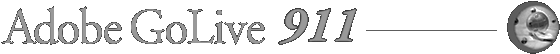Adobe GoLive Actions Xchange
Adobe GoLive Actions Xchange
GoLive Actions are ready-to-use JavaScript actions that enable you to easily add interactivity to your Web pages. Here you'll find an assortment of downloadable actions, plus links to many more sites that offer actions.
Here is a list of all the different categories for GoLive Actions:
- Browsers
- CSS/DHTML
- Forms
- Images
- Links
- Navigation
- Other
- Security
- Time/Date Utilities
- Windows/Frames
Visit Adobe Studio Exchange for more.

 Worried about the future of GoLive?
Worried about the future of GoLive? Wondering if you need to learn Dreamweaver? Have a look at our
free Dreamweaver tutorials. You'll find some
free Dreamweaver video clips from Total Training that will help you decide whether this is the right program for you. You can also read about the
latest Dreamweaver news, and
download a free trial of Dreamweaver.
 MindPalette - GoLive Actions
MindPalette - GoLive Actions
MindPalette is a community of creative professionals - and they have a great-looking site that is full of GoLive actions, including:
- Auto Image Window Action - This action will prevent you from having to build a separate page for every image you want to load into a pop-up window. Just build 1 template page and the appropriate image and title will be added on the fly by the action. This action can be used with text links or image thumbnails.
- Image Menu - This action will enable you to have a form pop-up menu change the source of an image that's displayed on your page, whether it's used as a space-saving image gallery, an easy way to show multiple versions of a client proof, or any other use you can think of.
- Close Popup Redirect Action - This action was designed to force a new pop-up window into focus, and then allow a link to close the pop-up window and re-direct the parent page. It has also been made to fix a browser bug for Netscape 4 (Mac) in which the parent window permanently loses focus (all links and browser buttons are dead) after a focused pop-up window is closed with a link.
- Multi Preloader (20) - This is a simple action that will pre-load up to 20 images into the browser's cache so they are ready when called by another javascript action such as a rollover, set image URL action, or Image Menu Action. This prevents the delay that would normally occur when switching images.
- Close Popup Action (NN Mac Safe) - This action was designed to force a new pop-up window into focus, and then allow a link to close the window. It has been made to fix a browser bug for Netscape 4 (Mac) in which the parent window permanently loses focus (all links and browser buttons are dead) after a focused pop-up window is closed with a link.

 GoLive Extensions & Actions by Oliver Michalak
GoLive Extensions & Actions by Oliver Michalak
If you are looking for extensions or actions you can use in conjunction with GoLive, you will find some of the more useful tools here. Whereas actions extend the functionality of page content, extensions generally enhance GoLive itself with new features.

Announcing our latest free tutorial site:
 PHOTOSHOP SUPPORT – Adobe Photoshop Tutorials Site
PHOTOSHOP SUPPORT – Adobe Photoshop Tutorials Site
PhotoshopSupport.com offers links to the best free Adobe Photoshop tutorials and Photoshop resources on the web, along with free tips and tricks and Photoshop plugins. You'll also find the latest Photoshop news and Photoshop articles.

 Didier Laget - ActionExt
Didier Laget - ActionExt
Links to GoLive Actions and Extensions. More than 150 Actions and Extensions listed.

 GoLiveCentral.com
GoLiveCentral.com
This site is about GoLive actions and learning. They offer you text and video tutorials on GoLive, JavaScript, actions and a number of other things, and they have their own forum. A lot of new material will be added the coming months.
A collection of GoLive actions from Michael Ahgren, including:
- ScrollArea
- ValidateAndSubmit
- FormFieldFocus
- MacWinCSS
- IE5.5SliceBugFix
- Bookmark
- TempObject
- NoLinkRectangle
- ResolutionLocation
- ScrollAreaAuto
- WindowInnerSize
- LayerResize

 Oliver Zahorka - OUTactions
Oliver Zahorka - OUTactions
You'll find a wonderful assortment of very useful actions here.

 Rasmussens Design Actions
Rasmussens Design Actions
Rasmussens Design Actions offer a variety of actions that can be purchased online, as well as a collection of free actions.
(NOTE: I love CenterNewWindowRD.action. CenterNewWindowRD.action positions your window exactly in the center of the screen. Works in all major browsers. Control freaks rejoice!)

 Walter Blady - Adobe GoLive Action Plug-ins
Walter Blady - Adobe GoLive Action Plug-ins
Adobe GoLive Javascript Plugins come with fully illustrated, easy to follow instructions. Anyone can use these Plug-n-Play Actions right out of the box. For MAC and Windows.

 Integrated Tools for Powerful Web design
Integrated Tools for Powerful Web design
Adobe® GoLive® CS software delivers what you need to create professional Websites.
Work with Adobe Photoshop®, Adobe Illustrator®, and Adobe Portable Document Format (PDF) files directly within GoLive without switching between applications.
Maximize your productivity with a creative Web design environment that suits your style. Design without compromise using powerful tools that support industry standards.
 Learn more about GoLive 7 CS on our GoLive 7 CS Upgrade Page
Learn more about GoLive 7 CS on our GoLive 7 CS Upgrade Page
 Upgrade Now at Amazon.com [MAC VERSION]
Upgrade Now at Amazon.com [MAC VERSION]
 Upgrade Now at Amazon.com [WINDOWS VERSION]
Upgrade Now at Amazon.com [WINDOWS VERSION]
Top 10 New Features
- Smart Objects
Open, edit, and place Adobe® Photoshop®, Illustrator®, and Adobe Portable Document Format (PDF) files within the GoLive environment.
- InDesign Package for GoLive
Use XML to transfer a print publication's text and image assets from Adobe InDesign® to GoLive.
- Shared color management
Achieve consistent color with the common Adobe Color Engine.
- Advanced Adobe PDF integration
Create, view, and add links to Adobe PDF files directly within the GoLive environment.
- Prebuilt page designs
Choose from 58 professionally designed templates ideal for image gallery designs, editorial layouts, Web-based forms, and business and e-commerce sites.
- Object Toolbar
With the click of a button, transform the Object Toolbar from a Photoshop style orientation to a familiar GoLive style orientation.
- Visual CSS authoring
True visual CSS Level 1 and Level 2 authoring and previewing provide real-time style rendering and feedback.
- Source code completion
Syntax-aware extensible source code completion allows you to quickly work with tags, attributes, and methods based on blocks of syntax, such as PHP, JavaScript, XHTML, CSS, SVG, and SMIL.
- XML editing and validation
Author and inspect XML using Layout, Source, and Outline editors with validation.
- GoLive Co-Author mode
Allow content contributors to update and maintain content within an access-controlled Co-Author™ interface. (Separate GoLive Co-Author software license required.)
 Learn more about GoLive 7 CS on our GoLive 7 CS Upgrade Page
Learn more about GoLive 7 CS on our GoLive 7 CS Upgrade Page
 Upgrade Now at Amazon.com [MAC VERSION]
Upgrade Now at Amazon.com [MAC VERSION]
 Upgrade Now at Amazon.com [WINDOWS VERSION]
Upgrade Now at Amazon.com [WINDOWS VERSION]

We've launched a New Site - please have a look:
 DATA RECOVERY TOOLS – Hard Drive Recovery Software & Services
DATA RECOVERY TOOLS – Hard Drive Recovery Software & Services
Data Recovery Tools was created to help people survive hard drive disk disasters, and to provide the best resources online for data loss prevention. You'll find pages on Data Recovery and Data Loss Prevention as well as information on DriveSavers Data Recovery and a special 10% discount on DriveSavers data recovery services.