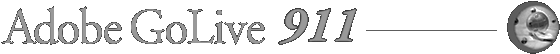from Total Training's Total Training For Adobe GoLive CS2 with Lynn Grillo
<--- back to GoLive Tutorial Page
|
|
Exclusive 20% Discount On Select Total Training Products & Bundles
To redeem our exclusive discount coupon, use promotion code save20pss in your shopping cart. You could save hundreds of dollars.
Total Training For Adobe GoLive CS2 with Lynn Grillo
Unlock the power of GoLive CS2 and advance your Web designs to a new level of creativity and complexity. The host, Lynn Grillo, provides detailed instruction of advanced GoLive CS2 topics including page building with Cascading Style Sheets (CSS), image maps, forms and tables, and editing DHTML, JavaScript, JS, ASP, and PHP source code. An entire hour is dedicated to Web design tips and tricks.
Worried about the future of GoLive? Wondering if you need to learn Dreamweaver? Have a look at our free Dreamweaver tutorials. You'll find some free Dreamweaver video clips from Total Training that will help you decide whether this is the right program for you. You can also read about the latest Dreamweaver news, and download a free trial of Dreamweaver.
Price: $13.59 & eligible for FREE Super Saver Shipping.
 GoLive CS2 is more than just a simple Web authoring tool: As part of Adobe's updated Creative Suite 2, it's a key component of an overall Web workflow that lets you work seamlessly among all of your graphics applications to create spectacular Web sites. This info-packed guide lets users get right down to doing by focusing on just the GoLive features they're mostly like to use and showcasing each in stand-alone tips–complete with a relevant hint or two and a graphic example. In this fashion, you learn just what you need to know, exploring the program in a way that makes sense to you. Before you know it, you'll be importing layered Photoshop files into GoLive, creating PDF files from within the GoLive environment, and using the visual layout grid and Cascading Style Sheets to turn out fluid, beautiful Web pages. Also covered are all of GoLive CS2's new features: enhanced live rendering, mobile CSS support, Visual CVG-Tiny authoring and more.
GoLive CS2 is more than just a simple Web authoring tool: As part of Adobe's updated Creative Suite 2, it's a key component of an overall Web workflow that lets you work seamlessly among all of your graphics applications to create spectacular Web sites. This info-packed guide lets users get right down to doing by focusing on just the GoLive features they're mostly like to use and showcasing each in stand-alone tips–complete with a relevant hint or two and a graphic example. In this fashion, you learn just what you need to know, exploring the program in a way that makes sense to you. Before you know it, you'll be importing layered Photoshop files into GoLive, creating PDF files from within the GoLive environment, and using the visual layout grid and Cascading Style Sheets to turn out fluid, beautiful Web pages. Also covered are all of GoLive CS2's new features: enhanced live rendering, mobile CSS support, Visual CVG-Tiny authoring and more.About the Author
Adam Pratt and Lynn Grillo are both Application Engineers at Adobe and have extensive experience using, teaching, supporting and documenting Adobe GoLive and all of Adobe's Creative Suite Products. Their work involves speaking at conferences such as Seybold and Comdex and they are Adobe Certified Experts in GoLive and many other Adobe applications. They are the authors of Adobe GoLive CS Tips and Tricks.
Buy this book at Amazon.com - ADOBE GOLIVE CS2 TIPS AND TRICKS